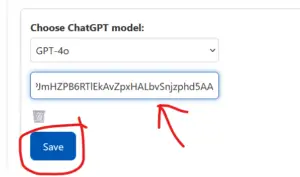Introduction to the Routine and Goal Planner
The Routine and Goal Planner is an innovative application designed to streamline personal and professional planning, enabling users to organize their days with ease. In a world filled with distractions and competing responsibilities, effective planning becomes essential to ensure that one can navigate daily tasks while keeping long-term objectives in sight. The app offers a structured approach to planning, helping users to align their activities with their aspirations, thereby enhancing productivity and time management skills.
At its core, the Routine and Goal Planner serves as both a scheduling tool and a goal-tracking system. Users can create detailed daily, weekly, and monthly plans that break down larger goals into manageable tasks. This makes it easier to monitor progress over time, fostering a sense of achievement that can motivate further efforts. The user-friendly interface invites individuals of all skill levels to engage with the planning process without feeling overwhelmed. With features that allow customization according to various lifestyles, the app caters to diverse user needs, making it a versatile choice for anyone looking to enhance their daily routines.
One of the key benefits of utilizing the Routine and Goal Planner is the ability to visualize progress. By clearly outlining objectives and timelines, users are better positioned to evaluate their performance and make necessary adjustments. This adaptability not only aids in maintaining focus but also encourages a proactive approach to overcoming obstacles that may arise. Effective planning is not just about organizing tasks; it is a crucial component of personal growth and achievement. By incorporating the Routine and Goal Planner into their daily lives, users embark on a journey toward greater fulfillment, clarity, and success.
🎯 Plan and achieve your goals easily and efficiently!
💡 Try the AI Goal Planner completely FREE, and organize your daily, weekly, monthly, and yearly tasks effortlessly. Start today and take control of your routine!
👉 Check it out here: sipos-ai.com/routine-and-goal-planner
📅 Don’t wait until tomorrow—take the first step now! 💪
Key Features of the Routine and Goal Planner
The Routine and Goal Planner encompasses an array of features designed to streamline task management and enhance productivity. One of the standout functionalities is the task management system, which employs colorful labels. These labels serve to categorize tasks effectively, making it easier for users to identify priorities at a glance. The use of color coding not only adds a visual element but also promotes quick comprehension of one’s daily responsibilities.
Equally significant is the app’s customization options, particularly the light and dark mode settings. This feature allows users to select their preferred user interface, thus improving the overall visual experience. Whether working during the day or late at night, users can adjust the app appearance to reduce eye strain and enhance comfort while managing their tasks.
Another essential feature is the notification system. This component is integral in keeping users on track with their schedules. The app sends timely reminders and notifications to ensure that tasks are not overlooked. The ability to personalize notification preferences allows users to customize how they receive alerts, thereby fostering a more effective and personalized planning experience.
Voice control capabilities stand out as a modern and convenient feature of the Planner. Users can quickly add tasks and reminders using simple voice commands. This hands-free option is especially beneficial for those multitasking or for individuals with mobility challenges, making task management more accessible.
Lastly, the interactive interface of the Routine and Goal Planner incorporates easy drag-and-drop functionality. This user-friendly feature allows for efficient organization of tasks, enabling users to quickly rearrange priorities based on changing needs. Collectively, these features work harmoniously to provide a comprehensive task management solution that promotes productivity and supports goal achievement.
Task Management Simplified
Effective task management is crucial for enhancing productivity and achieving daily goals. The Routine and Goal Planner app offers a user-friendly interface that allows users to seamlessly create, manage, and prioritize their tasks, making it easier to stay organized. One of the standout features is the use of colorful labels that can be customized according to different categories of tasks. This visually appealing approach not only aids in the quick identification of various tasks but also adds a layer of personalization to the user experience.
To get started, users can easily add tasks by entering a brief description and specifying the deadline. These tasks can then be classified using the vibrant labels available within the app. By categorizing tasks, individuals can gain a clearer overview of their responsibilities, minimizing the chances of overlooking important assignments. For example, users might designate specific colors for work-related tasks, personal commitments, or long-term projects, thus allowing for a straightforward visual hierarchy.
Moreover, prioritization is a pivotal aspect of effective task management. The Routine and Goal Planner app includes a prioritization system that enables users to mark tasks by urgency or importance. By distinguishing high-priority tasks from those that can be postponed, users can allocate their time and effort more effectively. Utilizing this feature helps in mitigating feelings of overwhelm, as individuals can focus on completing critical tasks first, ensuring a productive day.
Incorporating these strategies into daily routines can significantly enhance task management efficiency. As users become more adept at categorizing and prioritizing tasks through the app, they will likely experience an increase in overall productivity. Ultimately, the Routine and Goal Planner serves as an invaluable tool for anyone looking to streamline their task management process and achieve their goals with ease.
Customizing Your Interface: Light/Dark Mode
In today’s digital age, user interface customization has become increasingly important, particularly in applications designed for productivity, such as the Routine and Goal Planner. One of the key features that stands out within this app is the option to toggle between light and dark modes. These two color schemes not only cater to personal aesthetic preferences, but they also significantly impact user comfort and efficiency during extended use.
Dark mode, for instance, utilizes darker colors as the background, which can reduce strain on the eyes, especially in low-light environments. This setting can be particularly beneficial for users who tend to use the app during night hours or in dimly lit conditions. Research indicates that lower brightness levels can lead to less fatigue and greater focus, enhancing the user’s productivity. Conversely, light mode—a traditionally used color palette—can feel more familiar and brighter, fostering a more energetic mood during daytime use. By offering both options, the Routine and Goal Planner effectively caters to varying user environments and preferences, which ultimately supports a more personalized experience.
The psychological effects of color schemes cannot be overstated. Colors can evoke emotions and influence one’s mood, which can directly affect productivity levels. Light colors are often associated with cleanliness and clarity, helping users feel awake and focused, whereas darker tones can evoke creativity and comfort. By giving users the ability to customize their interface to light or dark modes, this app acknowledges the diversity of individual working styles and personal comfort levels.
Moreover, this flexibility enhances the app’s overall adaptability, allowing users to switch modes based on context, time of day, or personal preference. This capability not only improves user satisfaction but also serves as an example of how modern applications can prioritize user well-being while streamlining the planning process.
Stay On Track with Notifications
In today’s fast-paced world, staying organized can often feel like a monumental task. The Routine and Goal Planner addresses this challenge through its effective notification features, designed to enhance productivity and keep users aligned with their objectives. Timely reminders and alerts play a crucial role in improving task completion rates by ensuring that important activities and deadlines are not overlooked. By utilizing these notification tools, users can maintain focus on their goals and effectively manage their time.
One of the key advantages of the Routine and Goal Planner is its ability to tailor notifications to individual preferences. Users can set reminders for daily tasks, upcoming deadlines, or even motivational prompts to inspire action. This customization ensures that the alerts are relevant and timely, allowing users to engage with their responsibilities without feeling bombarded. The planner also provides flexibility in how notifications are received, offering options for email alerts, push notifications, or in-app messages, catering to different user habits and preferences.
To maximize the impact of notifications, it is beneficial to adopt strategies that prevent overwhelm. Setting reminders that are both realistic and actionable can enhance compliance without creating additional stress. For instance, staggering alarms for various tasks throughout the day can help maintain a steady workflow while avoiding the anxiety associated with a flood of notifications at once. Moreover, users are encouraged to regularly review and adjust their notification settings, ensuring they remain relevant to evolving goals and routines.
In leveraging the notification features of the Routine and Goal Planner, individuals can enhance their productivity. By fostering a dynamic relationship with their alerts, users can confidently navigate their daily schedules and successfully achieve their long-term aspirations.
Voice Control for Added Convenience
The voice control functionality of the Routine and Goal Planner app serves as a powerful tool that enhances user experience by enabling hands-free task management. This feature allows users to effortlessly add tasks, set reminders, and manage their schedules through simple voice commands. By integrating advanced speech recognition technology, the app understands natural language processing, ensuring that instructions are interpreted accurately and promptly. As a result, users can maintain their productivity while focusing on other activities or multitasking, which is particularly beneficial for busy professionals and individuals with demanding schedules.
For instance, a user can simply say, “Add a meeting with the marketing team on Thursday at 3 PM,” and the app automatically creates the task in the calendar without requiring any manual input. This convenience significantly reduces the time spent on administrative tasks, allowing users to allocate their cognitive resources towards more pressing responsibilities. Furthermore, the voice control functionality complements the app’s overall goal of promoting efficient time management and improved organization.
The technology behind this feature is continually evolving, with enhanced machine learning algorithms being implemented to refine the accuracy of speech detection. As users engage with the app over time, it learns their preferences and tailored tasks, ultimately creating a more personalized experience. Common use cases extend beyond mere schedule management; users can manage personal tasks like grocery lists or plan workouts, showcasing the versatility of the voice command feature in both professional and personal realms.
In conclusion, the voice control functionality of the Routine and Goal Planner not only streamlines task management but also enhances the overall user experience, providing an invaluable asset for those striving to organize their days with ease and efficiency.
Interactive Interface: Drag-and-Drop and Quick Edits
The Routine and Goal Planner boasts an interactive interface designed to enhance user experience through intuitive task management features. Central to this interface is the drag-and-drop capability, allowing users to seamlessly reposition tasks within their schedules. This feature significantly minimizes the friction often associated with traditional planning methods, enabling individuals to adapt their schedules on-the-fly. Whether adjusting work commitments, personal projects, or family obligations, users can quickly rearrange tasks according to priority or availability, thus promoting efficient time management.
In addition to the drag-and-drop functionality, the planner also incorporates quick edit options, which enable users to make instant modifications to tasks without navigating away from the main interface. This function is particularly beneficial when unexpected changes arise throughout the day. For instance, if a meeting is rescheduled, users can swiftly adjust their plans by editing the meeting time directly within the planner. Such ease of access is invaluable in maintaining productivity and ensuring that users can realign their objectives effortlessly.
Furthermore, real-life scenarios illustrate the advantages of these features. Consider a student who manages multiple academic deadlines and extracurricular activities. Using the drag-and-drop functionality, the student can swiftly shift an upcoming assignment to a less hectic day, without having to reenter all details, thus conserving their valuable time. Similarly, a busy professional might find that a sudden work commitment clashes with their planned personal time. With quick edits, they can adjust their schedule in seconds and continue focusing on their tasks without feeling overwhelmed.
Ultimately, the interactive interface of the Routine and Goal Planner eliminates obstacles often encountered in task management, streamlining the process of organizing daily activities and commitments. This leads to improved productivity and aids users in achieving their personal and professional goals with ease.
Getting Started with the Routine and Goal Planner
Embarking on your journey with the Routine and Goal Planner begins with a few essential steps. To initiate this process, first, download the app from either the Apple App Store or Google Play Store, depending on your device. Ensure that your device meets the app’s system requirements to guarantee a smooth installation process. Simply search for “Routine and Goal Planner” within the respective store and follow the prompts to install the application on your device.
Once the app has been installed, open it and start the account creation process. You will be prompted to enter basic information such as your email address and a secure password. It is advisable to use a strong password to safeguard your personal data. After providing the necessary details, check your inbox for a verification email, and click on the link provided to activate your account. This measure ensures the security of your information and allows you to commence utilizing the planner effectively.
Upon successfully logging in, you will encounter the initial interface of the Routine and Goal Planner. This user-friendly interface is designed to facilitate an intuitive experience. Take a moment to familiarize yourself with the various features available, such as the calendar view, task lists, and goal-setting options. The app offers customizable templates, which can greatly aid in tailoring your planning experience to fit your personal needs.
To create your first tasks, navigate to the task section, where you can easily add new items. Make sure to define relevant due dates and priorities for each task. Additionally, setting your long-term and short-term goals is crucial. Utilize the goal-setting feature, and break your objectives into manageable milestones, making it easier to track your progress. This streamlined approach will help you integrate the planner seamlessly into your daily routine, ultimately enhancing your productivity.
User Testimonials and Success Stories
The Routine and Goal Planner has garnered acclaim from a diverse group of users, each sharing how the app has positively influenced their productivity and goal-setting endeavors. For students, the planner serves as an essential tool for managing coursework and deadlines. One university student, Sarah, remarked, “I was overwhelmed with my classes and extracurricular activities. The Routine and Goal Planner helped me break down my projects into manageable tasks and prioritize my studying. Now, I feel more in control and focused.” This highlights the app’s capability to assist students in navigating their busy schedules effectively.
Professionals also attest to the app’s beneficial role in boosting work efficiency. Mark, a project manager, states, “Before using the Routine and Goal Planner, I struggled to keep track of my team’s assignments and deadlines. The app allows me to assign tasks clearly and maintain visibility over ongoing projects. It has significantly improved our team’s collaboration and accountability.” Such feedback reflects the app’s usefulness in a corporate context, facilitating teamwork and ensuring goals are met cohesively.
Parents, too, find substantial value in leveraging the Routine and Goal Planner for orchestrating family schedules. Jessica, a full-time working mother, shares, “I used to feel like juggling my job and my kids’ activities was impossible. This planner has been a game-changer! I can now allocate time for work, kids’ practices, and even my self-care, all in one place.” This demonstrates the planner’s versatility in adapting to various life roles, promoting balance and a sense of accomplishment.
These testimonials present a compelling narrative about how the Routine and Goal Planner transforms lives, making daily organization less daunting and fostering personal growth across age groups and professions.
🤖 Fun fact: This post was created with the help of Hostinger’s AI feature! 🚀
💡 Need assistance with content creation or website building? Hostinger’s tools make everything faster and easier. 🎯
👉 Check it out and save time: https://hostinger.com?REFERRALCODE=MYHDAILYAU8V