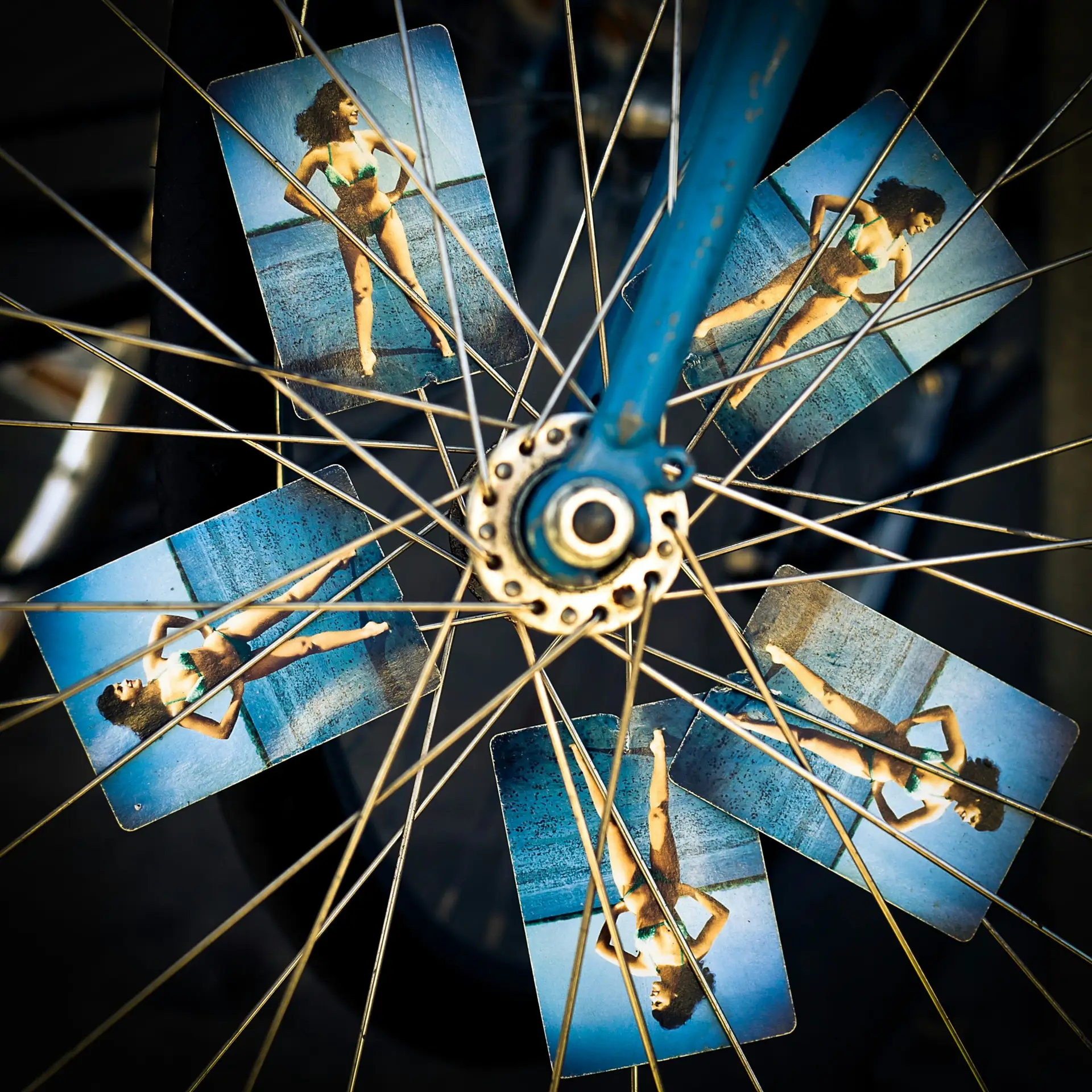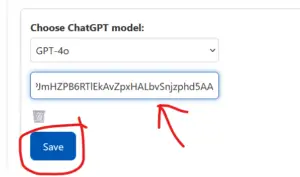Introduction to Color Picker Tools
Color picker tools are indispensable components of modern web applications, serving a vital role in various creative and technical domains. These tools enable users to select colors efficiently and accurately, optimizing the design process in graphic design, web development, and user interface/user experience (UI/UX) design. The significance of precise color selection cannot be overstated, as it directly impacts the overall aesthetics and user perception of a digital product.
Discover how to build professional, user-friendly color picker tools that enhance the web UI/UX experience. For details, click here: https://sipos-ai.com/color-picker/
In graphic design, for instance, the ability to choose the right color can influence brand identity and visual communication. Designers rely heavily on color pickers to ensure that their selected palettes resonate with their target audience. Similarly, web developers incorporate color pickers to achieve desired nuances in website design, ensuring that colors are consistent across various elements of a webpage. Furthermore, in the realm of UI/UX design, color selection is crucial for guiding user interaction, enhancing readability, and fostering a positive user experience.
The evolution of color picker tools has witnessed a significant transformation, moving from simple interfaces that offered limited color selection to sophisticated applications that support various formats such as hex, RGB (Red, Green, Blue), and HSL (Hue, Saturation, Lightness). Early color pickers often lacked the functionality required for nuanced choices, but contemporary tools equip users with features like color blending, palette generation, and advanced color theory support. This progression not only demonstrates the increasing complexity of design requirements but also highlights the necessity of robust color selection tools in web applications.
In today’s dynamic digital landscape, developing an interactive color picker is not just beneficial but essential for enhancing user engagement and creative expression. By understanding the importance and evolution of these tools, we can better appreciate their role in building user-friendly and visually appealing web applications.
Designing the User Interface
Creating an interactive color picker tool necessitates a well-thought-out user interface that enhances usability and engagement. The design principles should prioritize clarity and aesthetic appeal while fostering an intuitive experience for the user. One of the key aspects of designing such an interface is integrating a gradient interface for color selection. This allows users to explore a wide spectrum of colors fluidly, providing an engaging visual representation. The gradient display not only serves functionality but also appeals to the creative instincts of users, enabling them to experiment with color combinations seamlessly.
In addition to a gradient interface, incorporating predefined color palettes is a crucial feature to streamline the selection process. These palettes can be tailored for specific design needs, such as web design, graphics, or branding, offering users ready access to trending or thematic colors. This element reduces the cognitive load on users and allows them to make quick decisions without extensive searching, enhancing the overall user experience.
Another significant feature is the inclusion of real-time color previews. As users navigate through different colors or palettes, providing a dynamic preview of how their choices look on a sample element can significantly improve interaction. Such previews aid in decision-making, providing instant feedback that makes the tool more engaging and effective.
Moreover, implementing responsive design practices is essential to ensure that the color picker tool functions effectively across a diverse array of devices, from desktops to tablets and smartphones. This requires careful consideration of layout, touch targets, and overall usability on smaller screens. By ensuring that the interface adapts naturally to different devices, developers can guarantee that users enjoy a consistent experience, no matter the platform.
Implementing the Functionality
Creating an interactive color picker tool requires a solid understanding of front-end technologies, primarily HTML, CSS, and JavaScript. In this section, we will explore the technical aspects essential for the implementation of this tool, focusing on key functionalities that enhance user experience and interactivity.
To start, the HTML structure is vital for laying the groundwork of the color picker. A simple form can be created to include input elements for different color formats: hex, RGB, and HSL. For example, you can use an <input type="color"> to allow users to visually select a color, while additional input fields can be provided for users who prefer to enter values manually. This ensures inclusivity for different user preferences.
Next, CSS can be utilized to style the color picker tool, making it visually appealing and user-friendly. Basic styling can include the layout of input fields, button designs, and the overall aesthetic of the color picker interface. Responsive design practices should be applied to ensure that the tool is accessible on various devices.
The crux of the tool lies in JavaScript, where the dynamic functionalities come to life. By listening for input changes on the color fields, JavaScript can update other fields automatically. For instance, when a user selects a color in a hex format, the corresponding RGB and HSL values can be calculated and displayed immediately. To enhance practicality, incorporating a ‘copy-to-clipboard’ feature allows users to easily access color codes and transfer them into their projects, streamlining workflow significantly.
To facilitate development further, leveraging libraries such as Color.js or jQuery UI can simplify the process of creating sliders for color adjustments and generating color palettes. These libraries provide robust functionalities that handle color calculations efficiently and offer pre-designed templates, thus saving developers valuable time.
Testing and Optimizing for User Experience
Testing and optimizing an interactive color picker tool is essential to ensure it meets users’ needs effectively and functions seamlessly across various platforms. One of the primary methods for testing the tool’s functionality is conducting cross-browser compatibility checks. Different web browsers may render colors and styles differently; therefore, testing the tool on popular browsers such as Chrome, Firefox, Safari, and Edge is crucial. Additionally, testing should extend to mobile browsers to confirm a responsive design that maintains usability on smartphones and tablets.
Another vital aspect of testing involves employing various devices to assess how the color picker behaves on different screen sizes and resolutions. Utilizing browser testing tools or services can facilitate this process, enabling developers to simulate various environments efficiently. Moreover, it is imperative for developers to ensure the tool’s accessibility, accommodating users with disabilities by adhering to WCAG (Web Content Accessibility Guidelines) standards. Implementing color contrast evaluations can substantially enhance accessibility, ensuring that all users can use the tool effectively.
User feedback plays a significant role in optimizing the color picker tool for better usability. Engaging users through direct surveys or usability testing sessions can yield valuable insights into their experiences and preferences. User analytics can also guide decisions by highlighting areas where users may struggle or disengage. Implementing A/B testing can further allow developers to evaluate different designs and features, discovering which configurations lead to improved user satisfaction.
Finally, ongoing maintenance and updates are necessary to keep the color picker relevant as web technologies advance. Regularly revisiting the tool’s performance and addressing emerging user needs will foster a positive user experience. By remaining proactive in the development lifecycle, teams can ensure that the interactive color picker tool continues to meet users’ expectations and stays competitive in an evolving digital landscape.